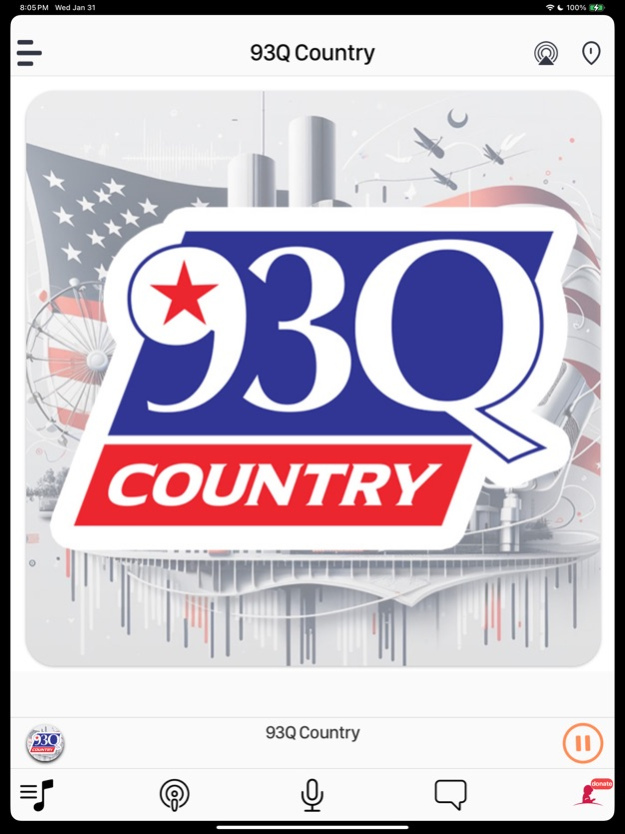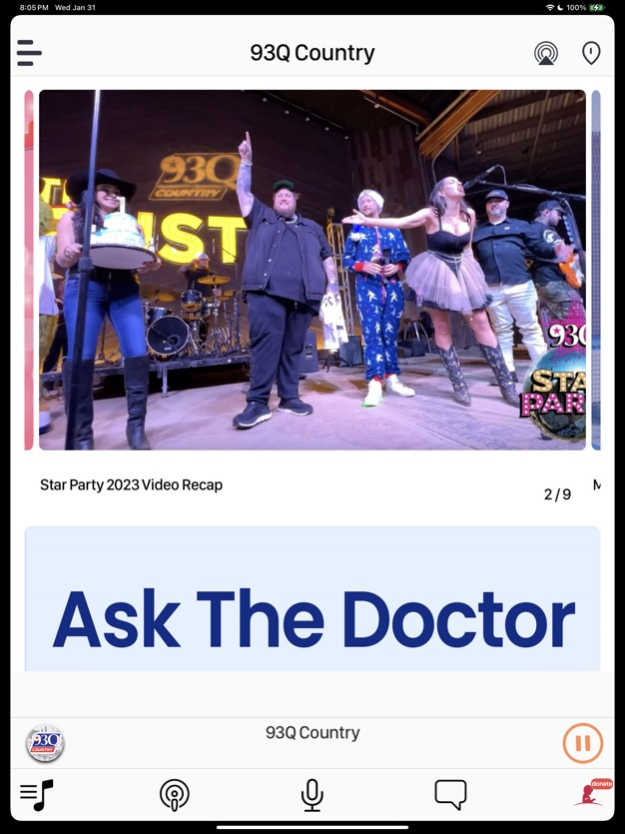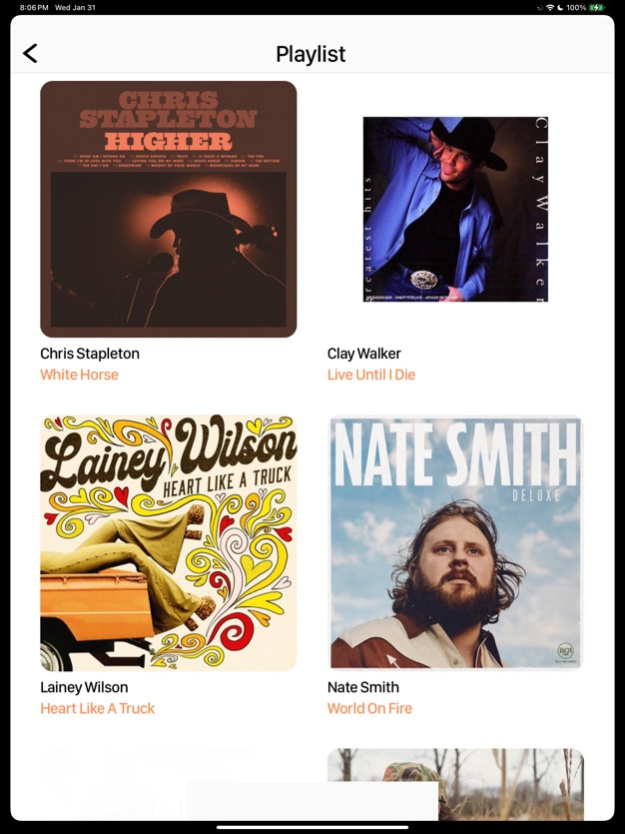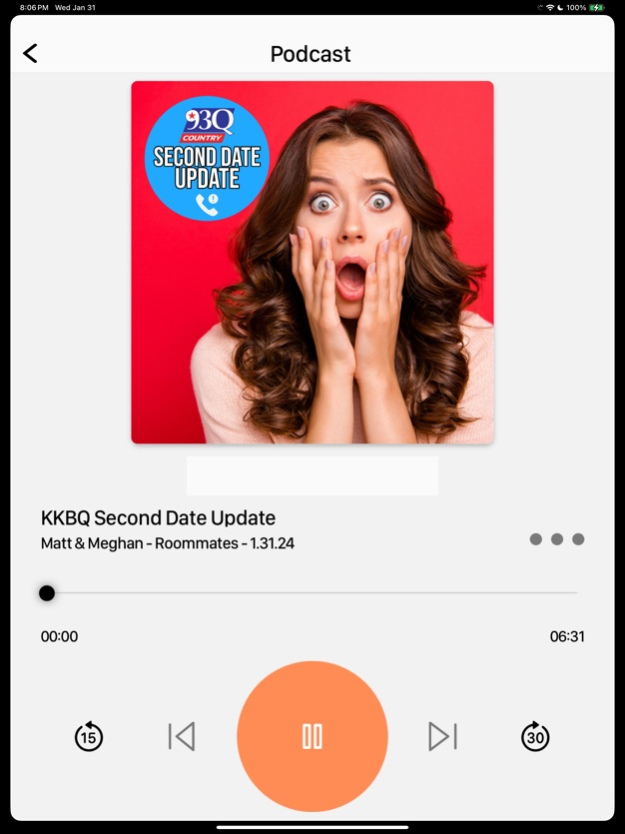93Q Country 12.16.0
Continue to app
Free Version
Publisher Description
Get ready for an exhilarating experience with the 93Q Houston app, your ultimate gateway to the vibrant world of The Q Morning Zoo and the entire 93Q Houston crew! This app isn't just any app – it's a powerhouse of entertainment right in your pocket. Imagine streaming live what's playing now, anytime, anywhere, bringing the pulse of 93Q Houston directly to you. But wait, there's more!
Wake up to the sounds of your favorite shows with the app's integrated alarm clock. Feel like part of the crew with the open mic feature, giving you the opportunity to voice your thoughts directly to us. It's interactive, it's engaging, and it's just a tap away.
For the die-hard fans of 93Q, this app is a treasure trove! Missed this morning's juicy 2nd Date Update? Fret not! It's now exclusively available on the 93Q App, with new episodes looping around the clock, every day, all week long. Don't just listen to the radio; live it with the 93Q Houston app, a must-have for everyone who loves staying tuned to the beat of Houston. Download now and never miss a beat of the 93Q universe!
Feb 1, 2024
Version 12.16.0
Updates to address the occasional freezes when running on devices with iOS 17.x
About 93Q Country
93Q Country is a free app for iOS published in the Audio File Players list of apps, part of Audio & Multimedia.
The company that develops 93Q Country is Urban One, Inc.. The latest version released by its developer is 12.16.0.
To install 93Q Country on your iOS device, just click the green Continue To App button above to start the installation process. The app is listed on our website since 2024-02-01 and was downloaded 1 times. We have already checked if the download link is safe, however for your own protection we recommend that you scan the downloaded app with your antivirus. Your antivirus may detect the 93Q Country as malware if the download link is broken.
How to install 93Q Country on your iOS device:
- Click on the Continue To App button on our website. This will redirect you to the App Store.
- Once the 93Q Country is shown in the iTunes listing of your iOS device, you can start its download and installation. Tap on the GET button to the right of the app to start downloading it.
- If you are not logged-in the iOS appstore app, you'll be prompted for your your Apple ID and/or password.
- After 93Q Country is downloaded, you'll see an INSTALL button to the right. Tap on it to start the actual installation of the iOS app.
- Once installation is finished you can tap on the OPEN button to start it. Its icon will also be added to your device home screen.